Streamline your workflow, command your broadcast like a pro, and focus on your audience with NEW edelkrone integration with Stream Deck, the leading control panel system for live broadcasts.
Elgato Stream Deck is a game changing, easy to use tool that optimizes your workflow as a broadcaster and streamer. It's a one-touch system that instantly gives pre-programmed commands to control OBS Studio, lighting, sounds, and more while you're live.
Now, you can control your edelkrone motion control system from the comfort of Stream Deck. Just download the edelkrone plugin, program keyposes before your broadcast, and add effortless camera motions to your stream with the push of a button. You can even include camera movements in multi-actions to start filming at the press of a button.
Check out our video to learn more about the edelkrone plugin for Stream Deck.
With so many broadcasters on Twitch, Twitter, and YouTube, what sets your stream apart? Content is gold, but you want to give your audience engaging visuals to keep them interested. The edelkrone motion control system can provide dynamic movements and angles to energize your stream and captivate your subscribers.
You'll need edelkrone Link Adapter to connect your edelkrone ecosystem to Stream Deck.
edelkrone Link Adapter serves as the gateway between your edelkrone motion control system and your computer to give you control & customization options for your edelkrone camera gear. It connects to your edelkrone ecosystem wirelessly or with the cables provided. There are three control options: edelkrone SDK (available to download for free), the edelkrone Web App (available to download for free), and compatibility with Dragonframe software (purchased separately).
Click here to download the edelkrone plugin on the Stream Deck App Store.






















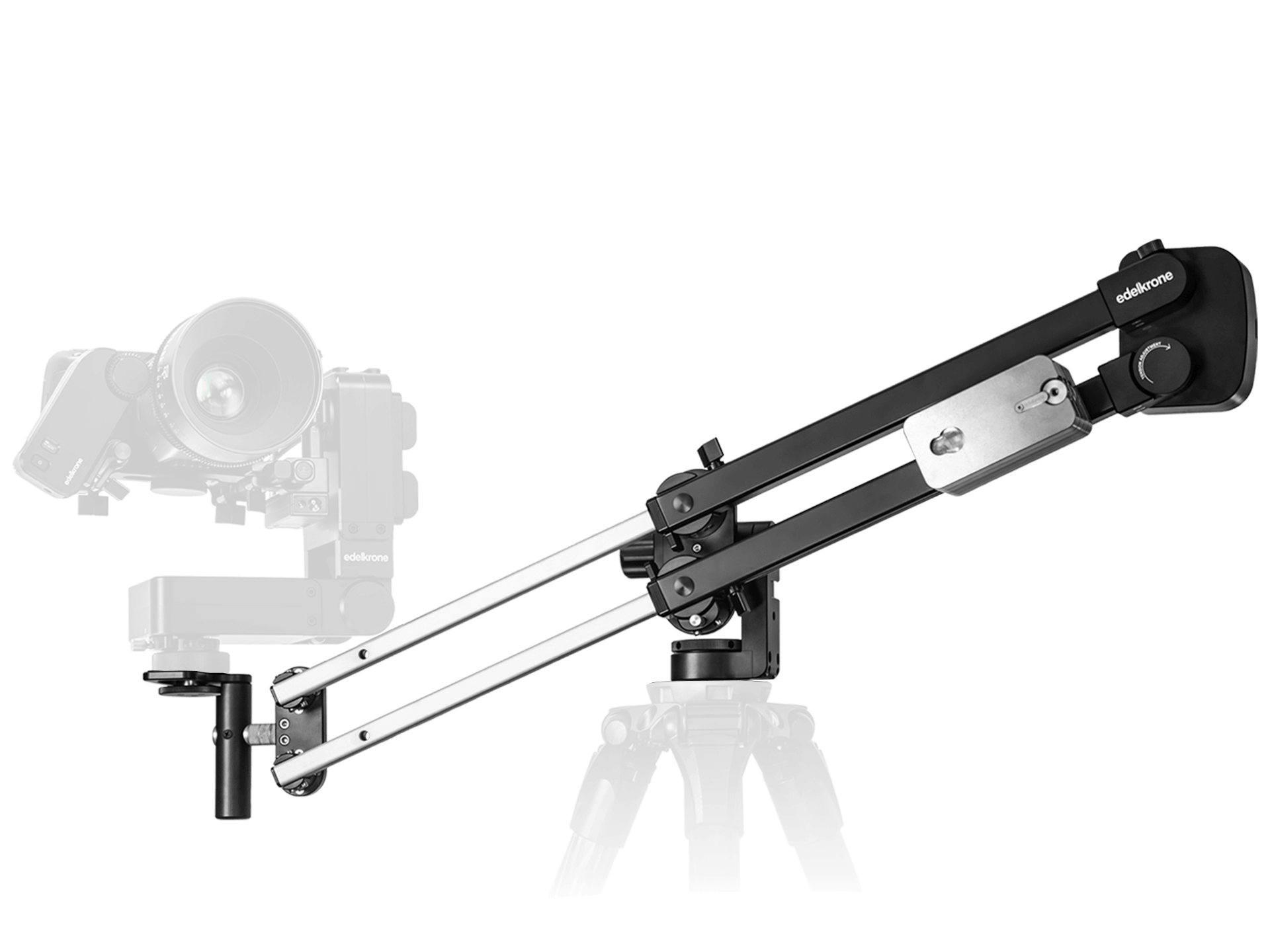


Leave a comment
This site is protected by reCAPTCHA and the Google Privacy Policy and Terms of Service apply.